
Excel's AutoSum provides an easy way to produce a total.
Click B8
Click the AutoSum button 
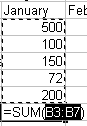 |
Excel also displays =SUM(B3:B7). Sum is the mathematical function, and (B3:B7) is the range or group of cells the function will work with.
Click the AutoSum button 
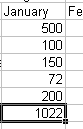 |
Excel displays the total of 1022. - It almost seems like magic!
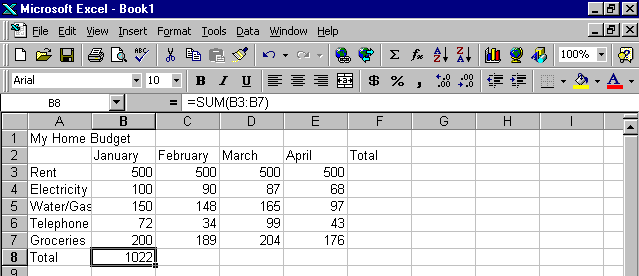 |
Now your turn! Try it!